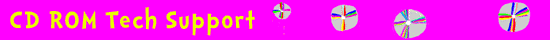|
IMPORTANT!! For You Can Be A Woman Astronomer, Windows 95 & 98 Users Can Install
The Quicktime 3.0, (It Will Work With Quicktime 2.1.2 If You Have It.)
RUN SETUP.EXE. SETUP.EXE Is In The PC Folder On The CDROM!
AND IF YOU HAVE TROUBLE RUNNING DISABLE AUTO-RUN
IMPORTANT!! FOR YOU CAN BE A WOMAN ENGINEER, WINDOWS 95 USERS MUST INSTALL THE 32 BIT VERSION OF QUICKTIME,
RUN QT32INST AFTER THE REGULAR INSTALL. QT32INST IS IN THE PC FOLDER ON THE CDROM!
AND IF YOU HAVE TROUBLE RUNNING DISABLE AUTO-RUN
| Windows Trouble-shooting Chart |
| PROBLEM | CAUSE | SOLUTION |
| No audio | Latest version of Quicktime not installed | Install Quicktime |
| No audio | Audio driver not installed | Install audio driver, latest version for your particular soundboard |
| No audio | Speakers not connected or connected to the wrong jack | Look for proper jack to connect the speakers |
| No video or animation | Quicktime is not installed | Install quicktime |
| No video or animation | Older version of Quicktime is incompatable with the program | Install the latest version of Quicktime |
| Colors look funny | Color depth setting are too low | Install the latest video driver for your particular video card for example 256 color, 65k-iooo color |
| Picture- stage is too small | Resolution is too high | Re install video driver to 640x by 480 or 800 by 600 |
| Game not working |
Quicktime has not been installed |
Install Quicktime |
| The computer is working too slow | Not enough RAM should have at least 8 MB RAM | Solution add more RAM. RAM comes in; 4 8 16 32 |
| The computer is working too slow | Color depth too high | Lower color depth to 250 0r 65k |
| The redraw of the screen is to slow | Not enough video RAM | Add more video RAM |
Frequently Asked Questions
I have Quicktime 2.0.1 on my PC with Windows 3.1.1. Do I need to install your Quicktime?
ANS. No. Our version, Quicktime 2.1.1 is better and faster, but if you are concerned with incompatibilities you can just skip the Quicktime install (hit the "Skip" button when it comes up. Sometimes Quicktime 2.1.1 is incompatible after you've installed it. Just "uninstall Quicktime 2.1.1" and if you have a previous version of Quicktime, install it and everything should work.
Other options for additional technical support - file from CD reproduced below.
CAS Interactive
Prior to installing this disc, you should confirm that your system meets the following requirements:
1. Minimum Hardware Requirements:
A personal computer with a 486 or faster CPU.
A CPU speed of 25 MHz or higher.
8 megabytes of conventional and extended memory. (May work on some systems with only 4MB of RAM.)
A CD-ROM drive supported by Microsoft Windows (access time less than 350ms, and sustained transfer rate of at least 300K per second).
A hard disk with at least 4 megabytes free for the basic QuickTime for Windows software.
Mouse (or other pointing device) supported by Microsoft Windows.
A ".WAV" compatible sound card supported by Microsoft Windows.
Additional free disk space if you want to keep movies and pictures on your hard disk.
-------------------------------------------------------------------------------------------------------------------------
2. Troubleshooting
Symptom:
"Can't Load Customer Control DLL"
'D:\QTMOVIE.VBX' Message
Possible causes:
Path name error. You should have Windows in your path statment as a minimum (example "DRIVE:\DOS;DRIVE:\WINDOWS;"). Refer to your DOS Manual on how to modify the AUTOEXEC.BAT file.
Symptom:
Program locks up during game play.
Possible causes:
Screen Saver, disable screen saver and restart.
Alternative Desktop (Norton Desktop, etc.), disable and use Program Manager.
Background Process, disable all other programs.
Symptom:
"Parity Error" Message
Possible causes:
Memory problem. Check with your computer owner's manual for proper machine speed/memory wait-state setting.
Symptom:
"General Protection Fault Error..." message box
Possible causes:
Video or Audio driver conflict. Check with the manufacturer for the latest driver.
Symptom:
Scrambled video display.
Possible causes:
Conflict with your Video Display Card. Edit the file QTW.INI in your WINDOWS
directory on your hard drive, change the line:
[Video] Optimize=Hardware
to
[Video] Optimize=Driver
If problem persists, try other options documented in the CASREAD.WRI file on the CDROM.
We also recommend some type of CD-ROM catching program such as SMARTDRIVE from DOS 6.2 for better performance during gameplay. (SMARTDRIVE form DOS 6 and earlier does not support CD-ROM catching).
|